Prevent Toolbars From Getting Installed
Many programs come bundled with a toolbar that gets installed automatically if you don't pay attention during the installation.
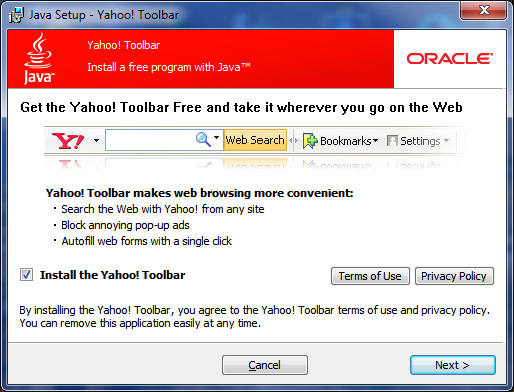
How to prevent installing toolbars
The most obvious rule
Well, it's simple: pay attention during the installation. Many users just give a casual glance at the dialogs during installation, habitually clicking on the OK button to get the software installed asap. When a toolbar is going to be included in the installation, one of these dialogs usualy features a pre-ticked box for the toolbar (on the assumption that everybody wants this thing).
Actually reading what is in the dialogs, and disabling any 'optional extras' will help you from accidentally installing crap toolbars.
The harder lookout
Websites like CNET and Softonic (to name just two of a very large evil bunch) offer so called bundled installers. Avoid them, and go for the alternative link instead, or much better: find the author's website from the software and download the installer from there. Of course, even that will not guarantee no toolbar or other crap is offered (more and more free and shareware authors try to earn some extra money and bundle their own software with crap toolbars - I'm not one of them).
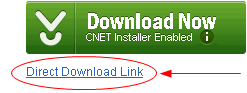 |
CNET's so called Enabled Installer.
Go for the alternative link.
Softonic works in a similar way.
|
OK, I wasn't paying attention so what now?
Right, so you caught up with this annoying toolbar. Again, in most cases, during the wizard installation routine of many applications, you can unmark toolbars from getting installed. It's an option, so unmark it. But OK, you're stuck with it now and you want it removed. Here's the good news: there are lots of webpages out there with removal instructions and tools you can use to get the job done. I will list a few here.
Instructions
Tools